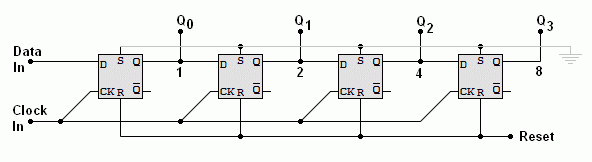

Shift Register |
|
To gain access to revision questions, please sign up and log in.
a
For the Falstad Circuit Simulation, CTRL+Click Shift Register
In options, check European Resistors and uncheck Conventional Current.
Toggle the switch to feed pulses into the input.
Alternatively view Shift_Register.txt.
Save or copy the text on the web page. Import the saved or copied text into the Falstad simulator.
Here is the new HTML5 Simulator Site.
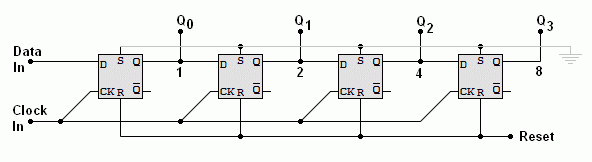
For the Falstad Circuit Simulation, CTRL+Click Random Number Falstad Simulation
In options, check European Resistors and uncheck Conventional Current.
Alternatively view Random_Number.txt.
Save or copy the text on the web page. Import the saved or copied text into the Falstad simulator.
Here is the new HTML5 Simulator Site.
Notice the diagonal pattern in the truth table.
Each row is copied and shifted one place to the right.
All shift registers work like this.
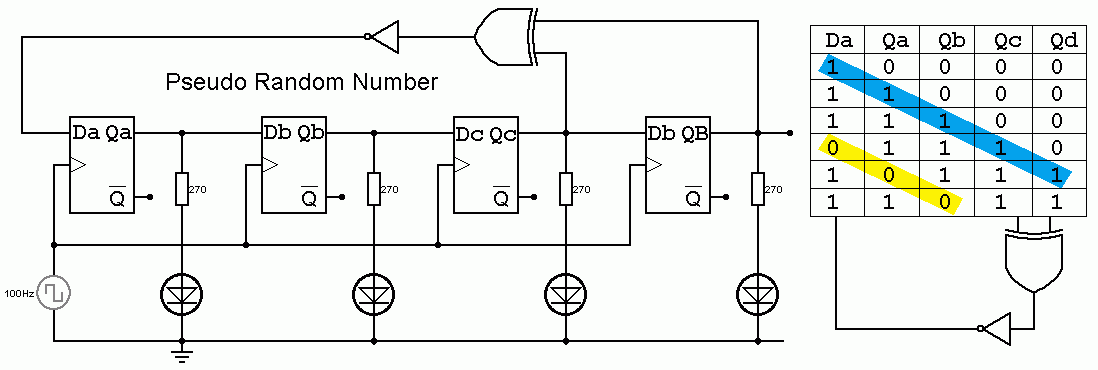
The shift register can be used to delay pulses.
It can also be used to collect a serial stream of pulses. Once all the bits (usually eight) have been collected (a byte) the stored data can be copied to an eight bit latch (a parallel device).
The data is clocked in one bit at a time. When all eight bits have been clocked in, the Parallel data is available at the output.
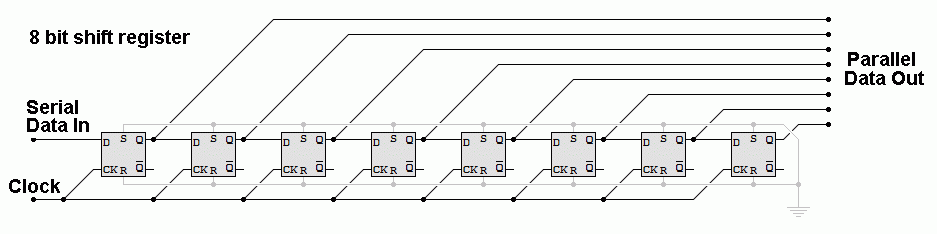
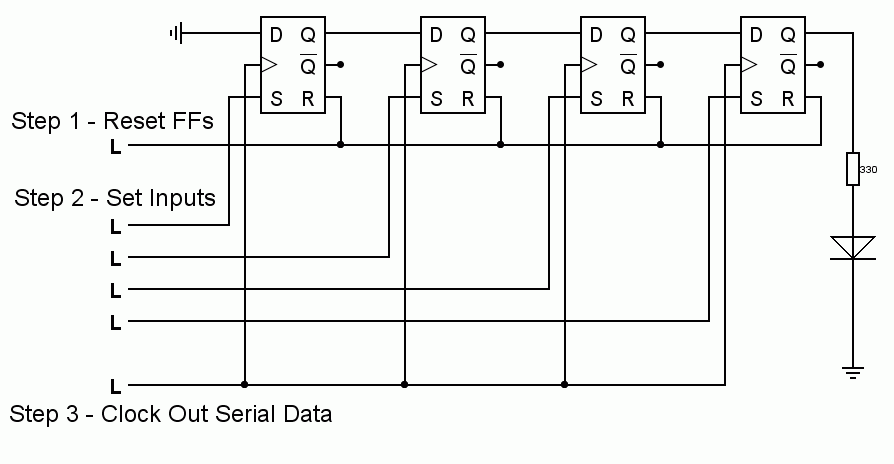
For the Falstad Circuit Simulation, CTRL+Click Parallel to Serial Converter
In options, check European Resistors and uncheck Conventional Current.
Follow the Three Steps
Alternatively view Serial_To_Parallel.txt.
Save or copy the text on the web page. Import the saved or copied text into the Falstad simulator.
Here is the new HTML5 Simulator Site.
reviseOmatic V3 Contacts, ©, Cookies, Data Protection and Disclaimers Hosted at linode.com, London